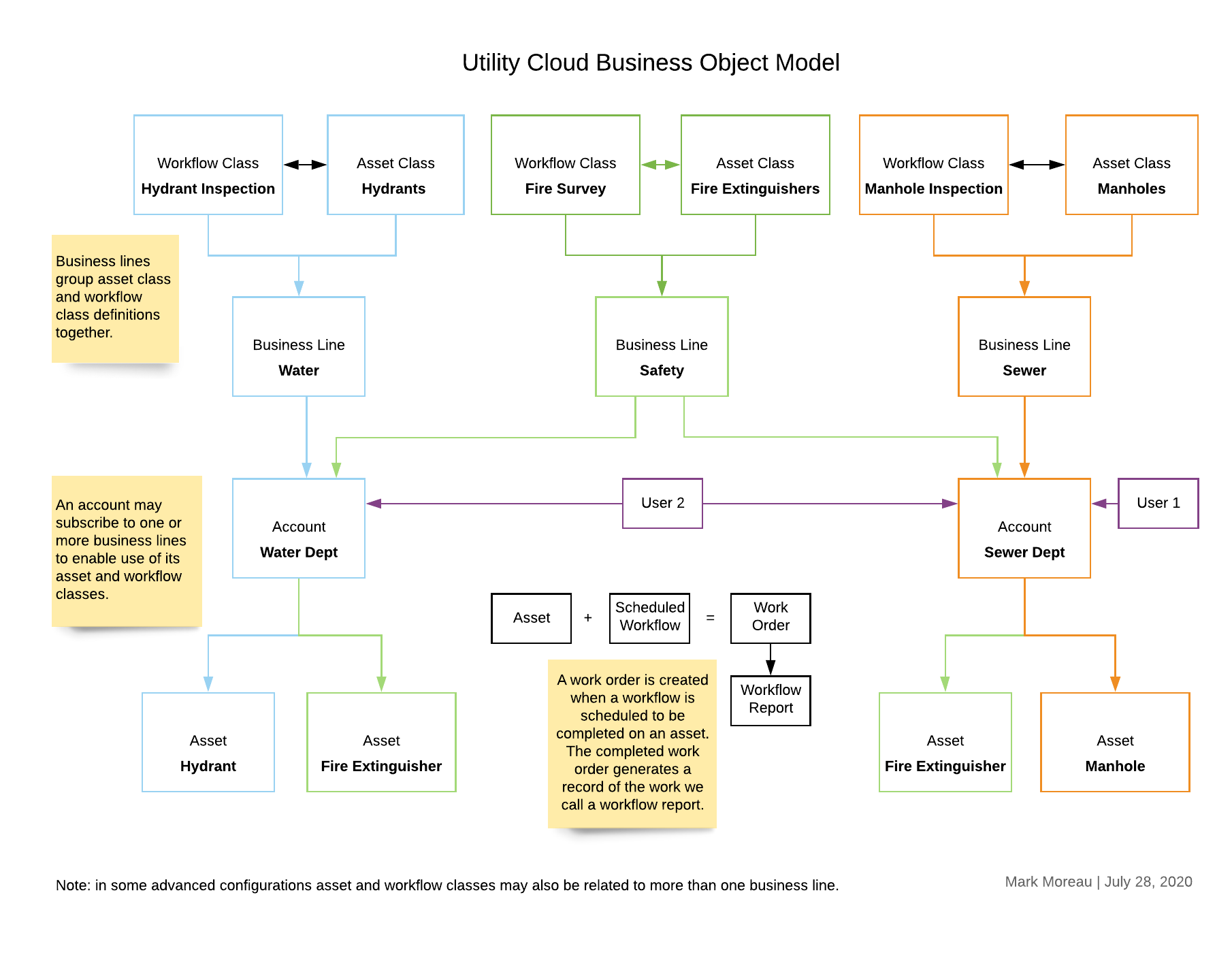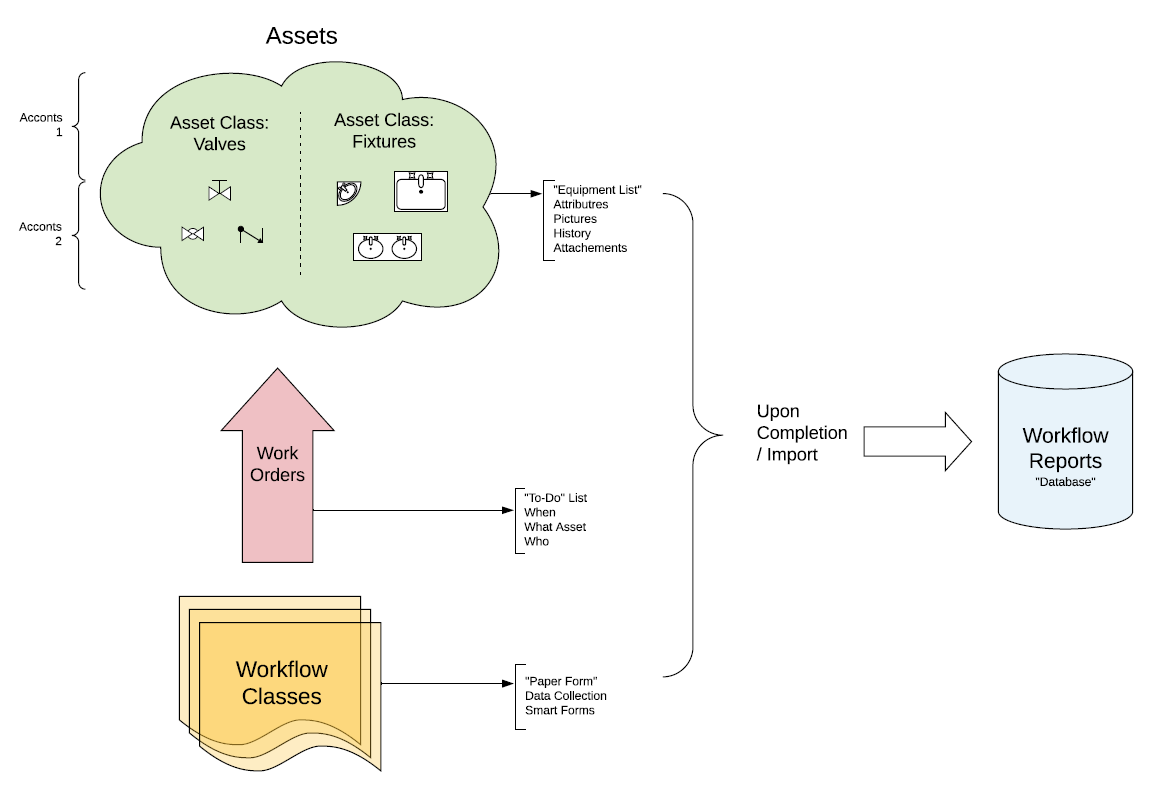Utility Cloud Objects
The Utility Cloud object model allows for flexible configuration of our platform to meet your needs. Below are the major objects Utility Cloud uses:
- Business Lines group together related accounts, asset classes, and workflow classes.
- Accounts hold assets and work assigned against those assets, with the asset classes and workflow classes used determined by the business line of the account.
- Asset Classes are forms used to define the type of an asset (point, line, polygon, sequence) and its various standard and user-defined attributes to collect information about an asset.
- Workflow Classes are forms used to define the type of work done and the data collected by the worker when completing work with various standard and user-defined fields. Additional settings can be used on a workflow to:
- Ensure data quality by enforcing various levels of validation on the attributes a worker uses to enter data.
- Require workers be within a certain distance from the asset being worked on.
- Automatically trigger notifications, reports, follow-up work orders, and updates to assets based on the data entered.
- Assets are anything you want to manage in Utility Cloud. The type of thing an asset represents is based on the asset class, and work orders or work schedules can be completed against an asset.
- Work Orders represent a workflow scheduled to be completed against an asset, along with its priority, the type of work, and the users it's assigned to.
- Workflow Reports are all of the data collected when completing a work order or any other work against an asset.
- Users are any person or system connected to Utility Cloud. Users are granted various levels of access depending on their assigned security roles and accounts.
Below is an example of how a billing account's configuration and the relationships between the different Utility Cloud objects.