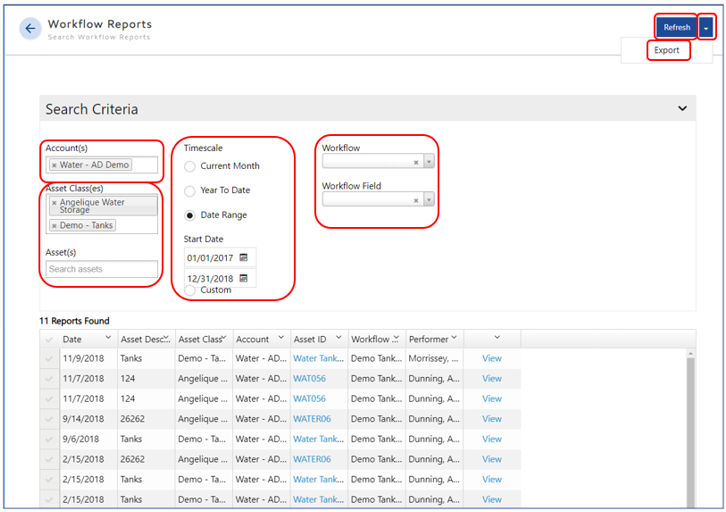Work reports
Key Points to Work Report Tile
Users can use Work Reports to search, view and export work order reports.
Details to Work Report Tile
The Work Report Tile is a useful tool to view information relating to a specific workflow or workflow field. The user can adjust the date range of the search results to obtain more limited results. The results of a search can then be exported into an .xlsx file.
Criteria can include:
- One or more Accounts
- One or more Asset Classes and Assets
- Various date ranges
- A single workflow
- A single workflow field
Create a Work Report
Quick Steps to create a Work Report
- Select the Work Report tile from the Landing Page or from the left navigation menu.
- Select at least one Account.
- Narrow the search by Asset Classes or Assets.
- Select a Time Scale (Current Month, Year to Date, etc.).
- The user must select a workflow.
- Once a Workflow is selected, the user may also select a workflow field to drill into specific information.
- Update the search results with the Refresh button.
- View individual workflow reports by selecting the view button.
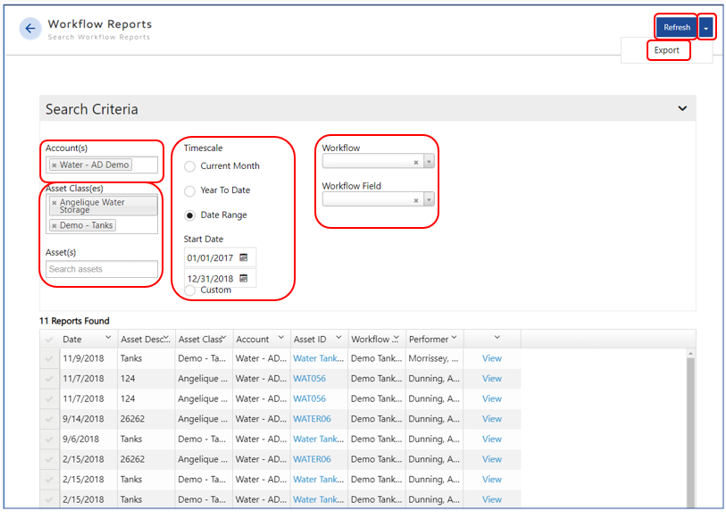
Details to create a Work Report
The Work Report tile's search function searches based off of account and workflow. A search can be further refined using Asset Classes or individual Assets. As such, only work reports from a singular workflow are displayed in the search results. The Workflow Field headers may be sorted ascending or descending to further refine the search.
Export a Work Report
Quick Steps to Export a Work Report
- Select the Work Report tile from the Landing Page or from the left navigation menu.
- Select the desired filters from the Search Criteria
- Select Refresh
- Select Export
- The user will receive a download for an .xlsx file that contains the current search results