In progress work orders - 10/Feb/2023
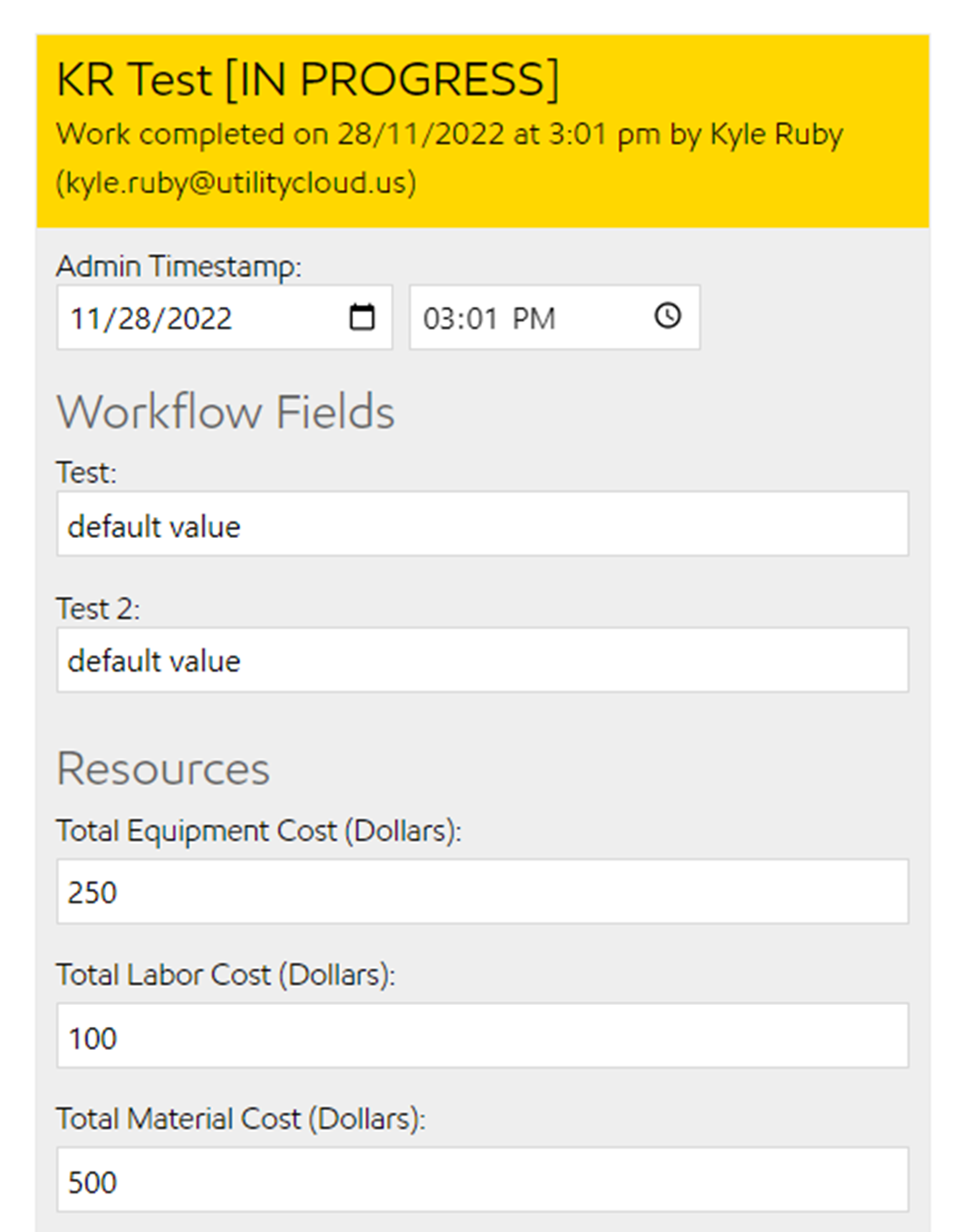
An in progress work order on the Workflow Report Editor page.
In our February 27th release, we’ll be going live with our next big enhancement: in progress work orders. With in progress work orders, you’ll now be able to save any work order as a draft without completing it, letting you come back to incomplete work later or allowing multiple users to complete their portion of work before passing on to another user.
Saving your work as a draft
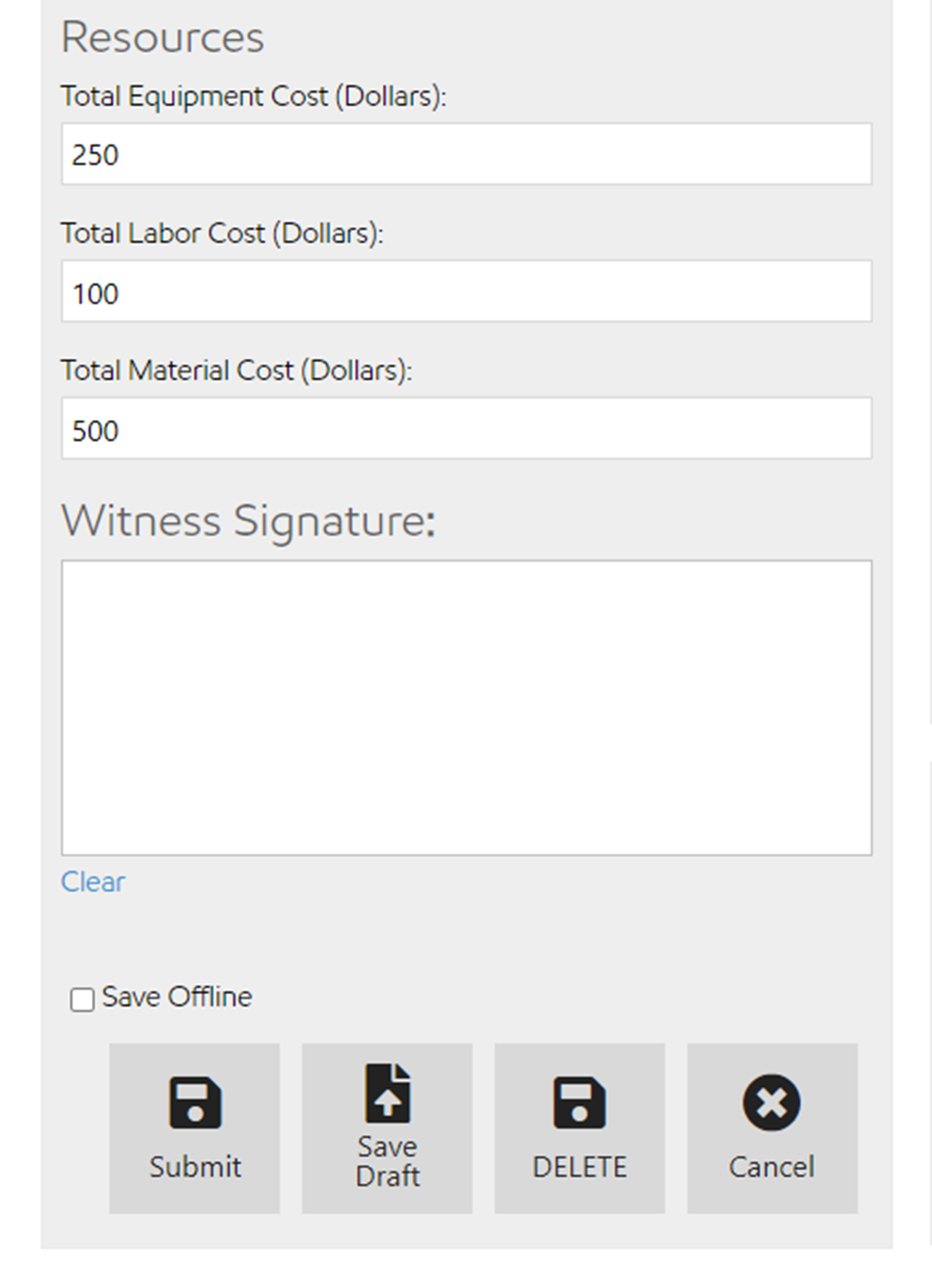
The Workflow Report Editor page now has an additional Save Draft option.
Another request we’ve long had is for saving work as a draft, and now you’ll be able to do that. With the new security right Can Save Draft Work Order, any work order can be saved to the new In Progress status by saving it as a draft. When you save as a draft, you won’t need to enter all of your data for required fields, so you or another user can come back to it later to add or update your workflow with new information.
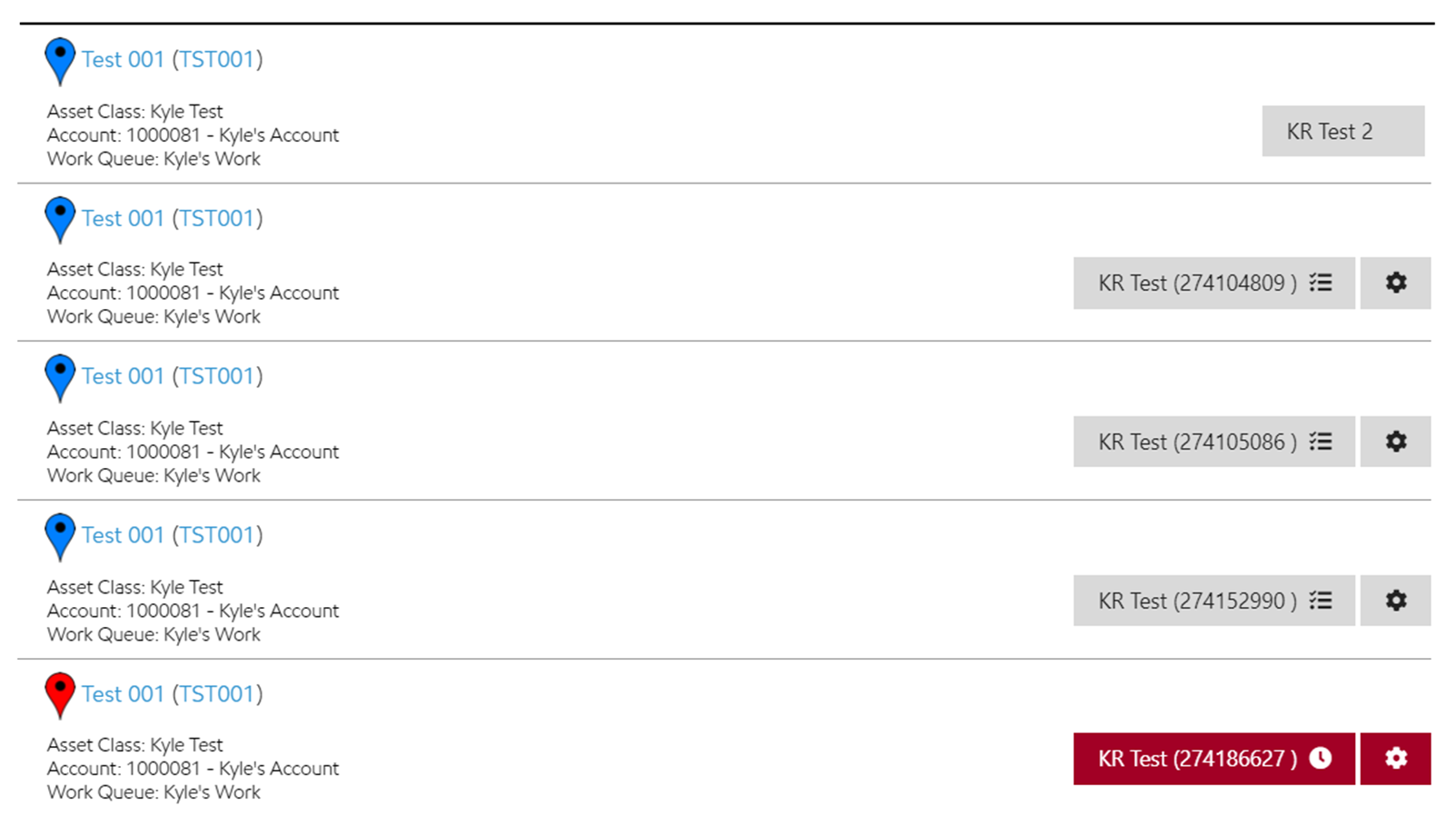
Open and in progress work orders on the My Work page.
You can find your in progress work orders anywhere that you’d normally find an open work order, like the My Work Page, Asset Details, or the Map. In progress work orders will have a checklist icon on them instead of the clock icon for open work orders and will show as due or not the same as any open work order.
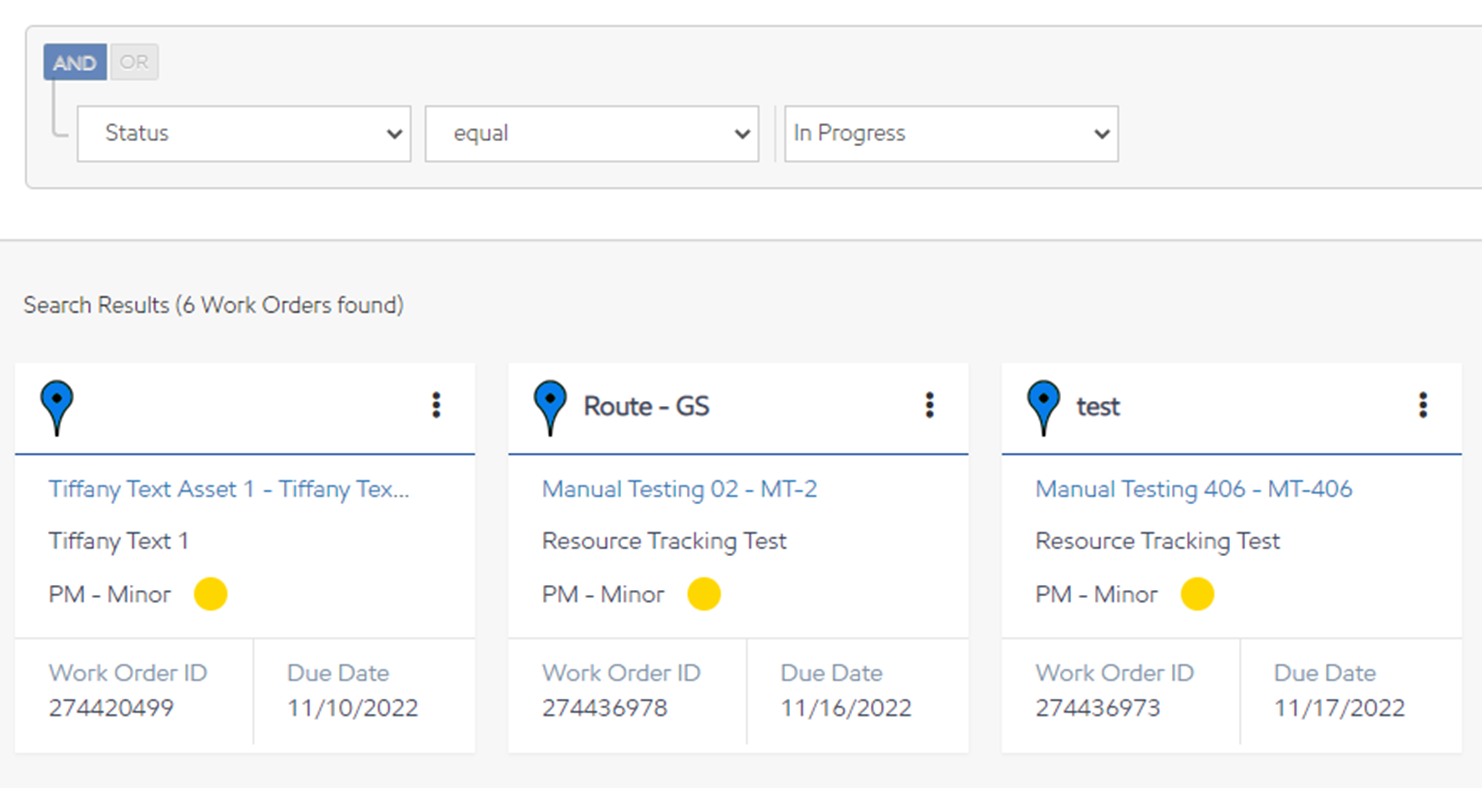
Searching for in progress work orders from the Work Order Search.
Your in progress work orders won’t appear in your reporting so incomplete information won’t skew your data. They also won’t cause triggers to fire or Google reports to send, so you’ll be able to make sure you have everything right before you complete them.
We hope you’re looking forward to taking advantage of in progress work orders! If you have any questions around this new feature, our Customer Support team is always ready and available to help.
Related articles
