GE Proficy iFIX Interface
This document explains how to configure the subject interface for Machine Connect.
Setup
1. create a new "point" type Asset Class representing the “System” MC will interface with (you may name it anything. for example "North Plant 1 SCADA");
2. associate the Asset Class with a business line
3. for the new class define the following attributes:
| Type | Required | Key | Name | Description | Default Value |
|---|---|---|---|---|---|
| TEXT | Yes | MC_INTTYPE | Interface Type | Defines the interface type. | GE PROFICY IFIX |
4. create a new Workflow Class for that will tell MC what data to collect from the interface. You will create one for like frequency of data collection (for example "Hourly SCADA data" or "15 Minute Data");
5. check the “Machine Connected” checkbox;
6. associate the workflow with the same “Business Line” as the asset class created above;
7. associate the workflow with the asset class;
8. define one field for each tag you'd like MC to query:
| Type | Required | Key | Name | Description | Default Value |
|---|---|---|---|---|---|
| TEXT | Yes | {node}.{tagName}.{field} | {tag_name} | Friendly name for the tag |
Example
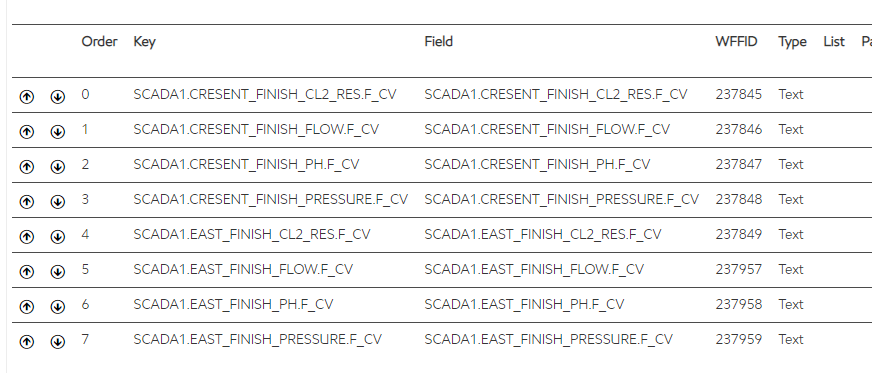
Note: “GE PROFICY IFIX” is expecting the key value to be in the format {node}.{tagName}.{field}
