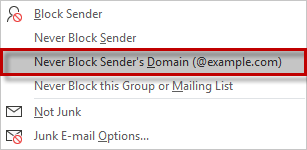Unblock Emails
Occasionally emails from Utility Cloud will be sent to the Spam folder in your Gmail account or other email client.
Unblock Emails from Gmail
Log into Gmail
Select the gear in the upper right of the screen
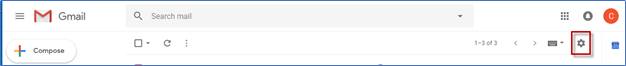
Select Settings
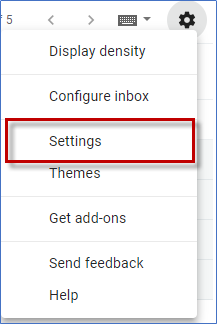
Select Filters and Blocked Addresses.
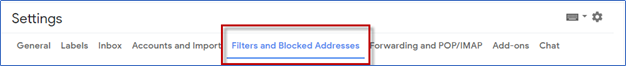
Locate the blocked email address (postmaster.prod@utilitycloud.us) and click Unblock.
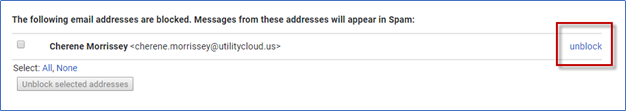
A confirmation message will appear to confirm your decision. Click Unblock.
Unblock Emails from Outlook
Open and log into Outlook.
Select the Junk Email folder.
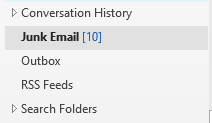
Right-click on the email that you wish to unblock and select Junk (postmaster.prod@utilitycloud.us).
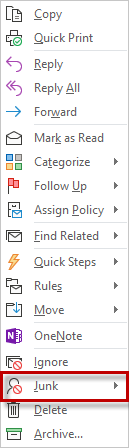
Select Never Block Sender's Domain.