Email Log
Key Points to Email Log
Administrator tool to view all system emails sent from Utility Cloud.

The Email Log tile allows users to review a log of the emails sent to them from Utility Cloud. From there a user can view all email addresses an email is sent, the date it was sent, and a temporary download of the .eml file for any email sent within the last 15 days.
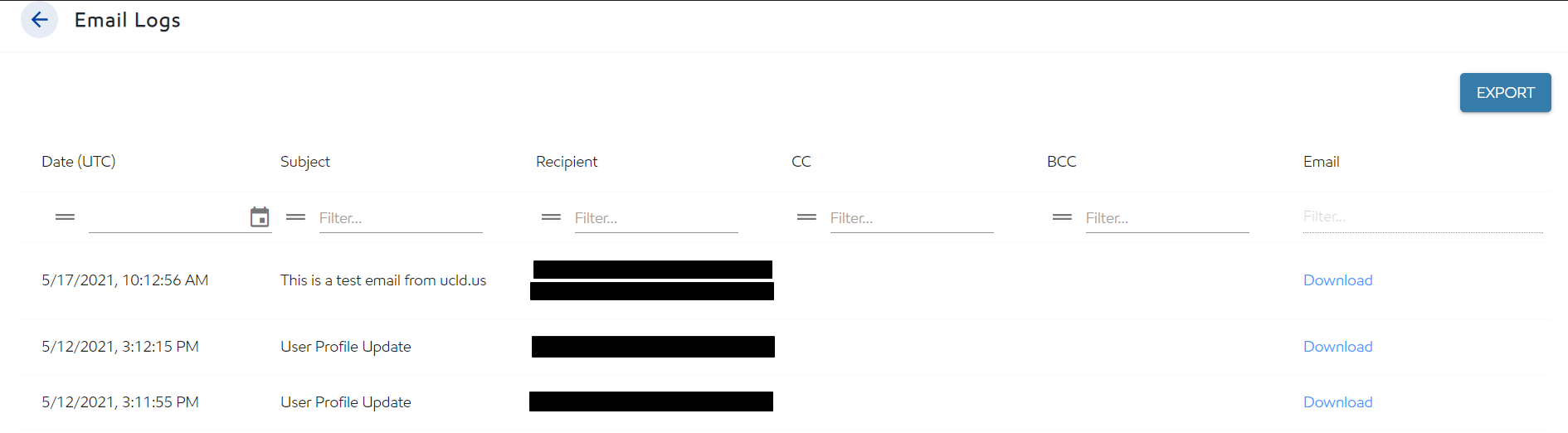
Users with the security right “Billing Account Admin” can see all emails from all users within their billing account.
NOTE: Utility Cloud only stores emails for the past 15 days. Older emails will still show in the Email Log but users will not be able to download the emails themselves.
Security Rights Required: Can View Email Log
Exporting Email Logs
Users can export a CSV of their search results from the Email Log tile with all emails and their associated download links.
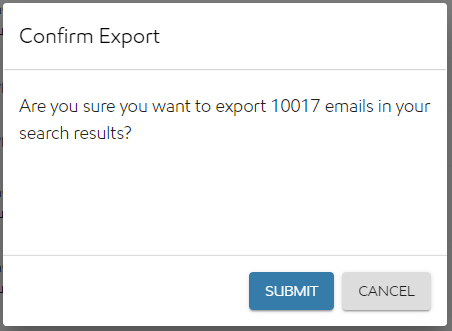
Quick Steps to Export Email Logs
Select the Email Log tile from the Landing Page or from the quick navigation menu.
Filter search results in Email Log appropriately
Select the Export button in the top right, then select Submit.
Once export has completed, you will receive an email of your exported email logs or download them from the Jobs modal on the Landing Page.
